Notice: This is not a guide, nor do we have a secret formula for success.
These are days of sharing, helping each other, and virtually pitching in.
That’s why we’ve decided to show you what we do: explain our methodology, mistakes and learning after 4 years of teleworking.
I’ll show you how we do it, including the good and the not so good.
Virtual Office
At Zapiens we’ve always worked completely online in order to stay connected wherever we are.
This allows flexibility when it comes to geographical issues and movement – except in these weeks, of course; now, it’s time to #stayhome –.
Below I show you the tools we use in our day-to-day work.
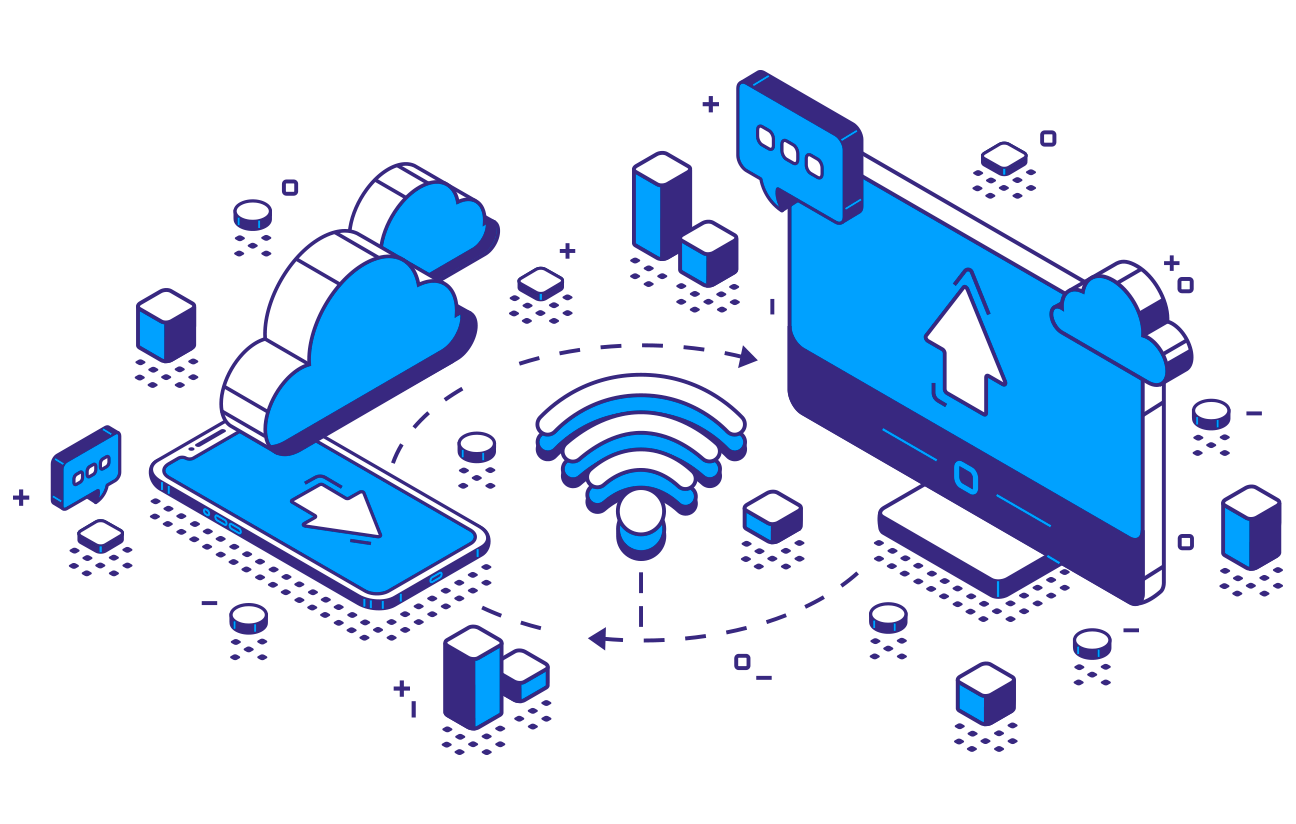
G-Suite
The Google cloud app pack.
Calendar
Our entire timetable is here.
At an individual level, we organize our daily tasks and meetings.
We keep it up to date for two reasons:
- To keep track of the time spent on each deliverable.
- To know the availability of other team members.
Meet
For convenience, the one we use most for video calls.
We also use Whereby – when we want to record the meeting, we use the paid version –.
Drive
Our gold mine – it’s a bit messy, but we’re getting better at organization – .
Our files are kept here so that any team member can access them.
Why is this?
Simple, everything belongs to everyone.
My work can be useful to someone else, and even more so if that person needs it to do his/hers.
For example, if it has taken me 2 hours to make a presentation and someone else on the team reuses it, it will take them 1 hour to prepare it.
In addition, in 90% of the cases we work together as a team, so working more independently would hinder the process.
Features within the documents such as comments, notes, suggestions… help us a lot to achieve this collaborative teamwork.
If at any time I am unavailable for any reason, someone else will have to replace me.
And this replacement should be easy to carry out.
That’s why, when it comes to procedures and documents, I always have the following premise in mind:
“If I’m ever unavailable, does the person replacing me have everything he/she needs to do my job?”
If the answer is NO, something’s wrong.
Basecamp
Until a few months ago, we used the Slack + Trello combo, but far from improving our productivity, it made it worse.
Too many channels and noise.
Now, we use Basecamp to centralize everything.
Team and project management
Assignment of tasks, individual calendars, etc…
Internal communication
Quite a challenge for remote work.
Sometimes, there is a lack of communication. Other times, we are hyper-connected.
We never – almost never – use emails internally.
This is because we need fluid and direct communication for the day to day.
Although, at the same time, it often generates noise and a loss of focus.
We are looking for the ideal balance.
We will keep you informed.
Teams
The Microsoft platform par excellence.
We are still in the testing phase.
Our goal, to know them well, very well.
We have just began an integration with them.
Remote but united tribe
Behind every screen, there are people; Zapiens’ most valuable possession.
Now that we are 100% remote – and given the circumstances – it is important to take care of human relationships.
Technology plays an important role: it brings us closer together, even more so these days.
This is related to one of the biggest disadvantages of teleworking – not everything was going to be nice –: the feeling of isolation.
To avoid this and to keep the tribe spirit alive, we have a shared space in Basecamp for all the team where seriousness and GIFs are mixed in equal parts.
Well, actually, GIFs win.
In the last few days, new ideas have come up, for example, virtual coffees. We don’t have a common kitchen anymore, but we have a room at Meet that serves the same purpose.
Besides, once a year we leave the virtual world aside and do a team building, to meet and share time in the flesh.
«Personal» Good Practices
Bonus track! It’s not made in Zapiens, but it’s useful.
When both personal and work life coexist in the same pace, at home, there are certain considerations to be taken into account.
They help me personally to keep my head right, and focus.
Here you have a few.
- Maintain the routine: I «force» myself to maintain my daily habits as if I were going to the office to avoid laziness and sloppiness.
- Have a fixed space used only for work: this is key for me, which helps me concentrate and keep up my productivity. Also, it is the clearest distinction between professional and personal life.
- Ergonomics, my friend: as soon as I started accumulating hours in front of the computer, I realized its importance. Basic things like raising the computer screen, having a proper chair – avoiding the couch –, maintaining good posture, resting your eyes from time to time…
- Escape from the sedentary lifestyle: every hour or so, I stretch my legs and take walks around the house – but without going through the kitchen, where the fridge is shouting at me –, as well as doing some sport.
- Clear my mind: last but most important, looking for moments of rest. Stop, rest, breathe and go on.
If you’ve come this far, I hope this post has helped you to get to know us better.
In our free App you can learn more with the “Teleworking” training.
Thanks a lot for reading me!
Isa.

